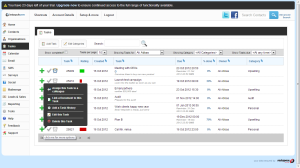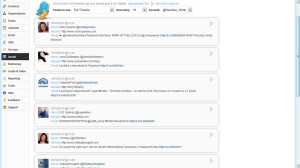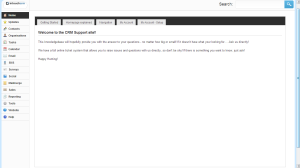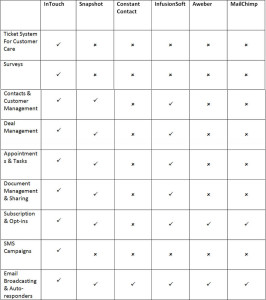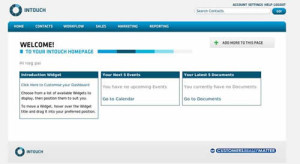InTouch CRM Review

“InTouchCRM is a genius product that has evolved over the years into an ideal all-in-one CRM And Marketing solution for the smaller business.”
- Product Features
- Calendar Management
- Contact Management
- Customer Support
- Email Marketing
- Interaction Tracking
- Landing Pages/Web Forms
- Lead Management
- Lead Scoring
- Quotes/Proposals
Free Trial
Mobile Access
Pricing starts from
$15
Amount of users
Unlimited
Training/Documentation
Online Support
- Expert Review
Thoroughness, robustness and ease -of-use have helped InTouch CRM win The Software Satisfaction 2012 Award for the CRM & Customer Management (SME) category. Offered by Customers Really Matter Ltd. – a UK based vendor – it’s an ideal all-in-one application for small to medium businesses and enterprises. It’s your gateway to manage your business deals, social contacts, marketing campaigns, workflow calendar and a lot more from a single window.
Getting started – the free trial (5/5)
Even with a couple of unnecessary fields and the all-annoying CAPTCHA, we give InTouch CRM 5 out of 5 for its hassle-free sign up and 30-day free trial which allows you to try out all the features – no credit card, no contracts, no downloads.
User Interface (20/20)
InTouch CRM has one of the best and most intuitive interfaces. It’s neat, beautiful and everything seems to be in the right place. Our favorite is the Shortcuts dropdown menu which allows you to quickly add Contacts, Events, Tasks, Sales, Email/SMS Campaigns etc. The left menu bar gives quick access to the most used tabs of the system i.e. Contacts, Organizations, Tasks, Calendar, Reports etc. On the top, there are dropdown menus, which increase accessibility while keeping the interface uncluttered.
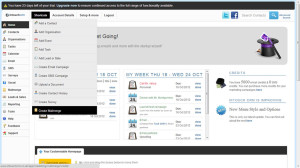
Price (16/20)
InTouch CRM is affordable, yet not the cheapest option. But when you consider the countless features it brings to the table, the price seams rather reasonable. There are two packages, both offer standard features plus some additional features depending on the plan you choose:
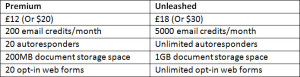
Extras and their price:
- Premium telephone support: £5 per month
- Customized Email Templates: £75 – £495 (excluding the VAT)
- Email/Survey: From £3 (for 500 messages) to £1500 (for 2,000,000 messages)
- SMS: From £8 (for 100 messages) to £400 (for 10,000 messages)
You can also call the vendor to get a customized deal if you need more credits.
Integration with 3rd party apps (9/10)
With all the features from capturing leads to reporting, InTouch CRM needs minimal integration, yet it can be integrated to two very useful systems for enhanced productivity:
- The online accounting system: KashFlow Online Accounting, to organize your accounts and have a better insight into your financial situation.
- The enterprise-class analytic giant: Google Analytics, to let you track all your email campaigns and pull in ROI information into your campaign reports.
To capture leads, have a feel of the current ‘buzz’ and get feedback, you can also integrate InTouch CRM with Facebook and Twitter.
Customization (6/10)
You can’t customize the main menu bars, but you can modify what you see on the homepage by clicking the Customize My Home Page button, and then drag and drop whatever menus you want to see in place.
Mobile Support (0/5)
InTouch doesn’t have a native mobile application, you can still browse it on your iPad and, with a few irritations, on some smartphones.
Scalability (10/10)
Though it’s considered a CRM solution for SMBs and SMEs, there is no limit on the number of users you can add to your team. On top of that, you can add unlimited records and countless documents.
Customer Support (10/10)
Unlike most Mon-Fri customers care solutions, they keep an eye on the issue tickets even on weekends to ensure quick response. Just click the Support button at the bottom of left menu bar and hit Raise New Ticket – no need to write lengthy emails. Within minutes, you’ll get the detailed reply right in your inbox.
Back up & Security (10/10)
InTouch has taken all the possible measures to secure your data. They have dedicated the responsibilities of data security and back up to Rackspace – the world’s leader in hosting and storing secure data. In addition to the main servers, there are several test and backup servers for regular back-up.
Brief description of InTouch CRM Features
Home
This is where you can have a bird’s eye view of all your activities, to-dos and calendar entries. The Startup Wizard helps set up your Account and get going with the CRM. In addition to the two main menu bars, you’ll also see your upcoming events, tasks,and email/SMS credits left.
If you scroll down, your Homepage – the only customizable section of the CRM – will appear. Here, depending upon your role in the company, you can choose the most used menus to be displayed and drag/drop to position them according to their priority.

Contacts
InTouch has a comprehensive contact management section to add, import, edit, and merge the contacts or even customize the table of contacts. What’s more, you can also search the contacts, group them into different categories and see the contacthistory for efficient marketing decisions.
If you open a contact, you’ll have all the relevant details, history notes and recent interactions in front of you. Then, adding a new task or event related to this contact is just a matter of a few clicks. In short, your sales reps as well as customer care reps will totally love the powerful contact management. The only feature missing is sending a direct email from the contact screen – but luckily, this feature is expected to be added to the application very soon.
Organizations
If you deal with organizations, InTouch CRM makes managing and dealing with your clients a breeze. You can store, import, edit and exploit your Organization just like your Contacts, but here, you have a few added options: Admin Tasks and ServiceCal for dealing with larger clients effortlessly.
Tasks
This section is basically a powerful to-do list where you can add a task, assign it to your teammates, set reminders, add notes, link the items to your Contacts or Organization or just groups different tasks. Then you can track and edit the progress of any of the tasks, and add it to your calendar.
Calendar
It lists all the upcoming tasks and events, plus the public holidays. You can also switch between the Month, Week or Day view. On the right hand side, you have an overview of your Tasks and upcoming Events.
You can also see the Calendar of other workers to get the job done in a timely manner. Finally, you can customize the look of your Calendar, export it to iCalendar or simply print it.
This module is a complete email marketing system, where you can create and send email campaigns as well as autoresponders. Though, for deeper insights, InTouch CRM can be integrated with Google Analytics, it also features built-in reporting to monitor and track your campaigns.
SMS
Want to reach your clients instantly, even after office hours or during holidays? This is where most other CRM systems would drop the ball, but the exclusive SMS Marketing of InTouch CRM makes it a real winner. You can instantly send text messages (or schedule them) right to your client’s cell phone – that means no spam filters, no delays and no bounce backs.
Surveys
Surveys can be sent just like email campaigns, but they usually ask your clients for their input. The built-in templates allow you to figure out what your clients are willing to buy and what they don’t want.
Social
Is there a better way to explore what your clients are talking about than stalking them on social media? Obviously not! This feature lets you connect your CRM with Facebook and Twitter. Then you can capture leads and import them into your Contacts or Organizations. Though you can also add your Google+ and LinkedIn profiles, capturing leads from these portals isn’t yet possible.
Leads and Sales
InTouch CRM also allows you to add and manage leads, sales and products. You can easily manage and track your deals until they’re closed.
Reporting
You can generate any type of reports, from the most powerful custom reports to in-built standard reports to contact reports to business reports. Filters make finding relevant records easier. Then you can export, print or save your reports or just add them to a group.
Tools
This section is another plus over many other CRM systems; you can not only view and manage Contact History and Documents, but also make use of a complete issue tracking system under the Customer Service Tickets. This means your clients don’t have to bother writing long email messages and you don’t have to wade through hundreds of complaints scattered all over your inbox. Your clients will simply submit a ticket, and your customer care reps will take care of them. It ensures that every single ticket gets the attention it deserves.
Help
We really liked the way InTouch CRM offers help; just click this menu and a new tab will open. It has the same interface as the original application, but click on any tab and instead of opening that menu, you’ll see instructions on what this menu is about and how you can use its different applications for your benefit.
Other features
Two other notable aspects are Mailmerge and Website. Through the Website feature you can control the CMS site developed by the coders. In other words, you can access and manage your public, front-facing website as well as your important data and communications with customer so you can bring visitors back and give them the exact information that they want to see. You can find tips to build pages and populate them with great content, plus use other features including Blogs, Polls, News and Events.
Upcoming: Besides certain enhancements to email and sales areas of the system, the most notable (and probably the most wanted) feature, on which the InTouch team is working on, is the ability to send direct email from the contact screen.
Comparison with other CRM applications
Pros of InTouch CRM
- A robust, comprehensive and efficient, all-in-one CRM and marketing solution packed with cutting-edge features
- Uniform, uncluttered and intuitive user interface makes life easy
- Stays one step ahead of competition by offering some unique and exclusive features including SMS campaigns, Surveys, Support Ticket System etc.
- No limit on users
- Integrates with KashFlow, Google Analytics, Facebook and Twitter for increased productivity
Cons of InTouch CRM
- Pricey as compared to other CRM solutions
- Doesn’t feature a native mobile application
Summing it up …
If you want to see all your business activities, from capturing leads to email/SMS marketing to social interactions to sales to customer care to reporting, on one screen, InTouch CRM is the ideal choice. The best thing is that you can try out all the features in their 30-day free trial.
- InTouch CRM - Review 11-10-2010
It comes as no surprise that web based CRM solution – InTouch CRM, made the shortlist for The 2010 Software Satisfaction Awards. Developed by Customers Really Matter Ltd., this UK based CRM vendor (but trades globally) has built up a prestigious base of clients.
InTouch CRM – Making the most of your customer data
Managing customer data is a critical element of today’s business, where information is the key to the existence of any business today. Day-by-day customers are turning elusive with the immense choice they have pertaining to any product or service they seek. They may find very little reason to continue being your patrons, unless, as a business, you find ways to stay in personal touch with the customer. As a company with hundreds of customers, you may wonder, how can you make each and every interaction of the customer with your company seamlessly personal? Moreover, personal regardless of whoever calls from within your organization to the client.
Like many other challenges, even the one of constant customer contact is addressed effectively by tools of technology, through a suite of products and applications that are provided by the name of CRM – Customer Relationship Management tools. These tools help you as a company, save each and every bit of information regarding each of your clients, so that any person interacting from the organization with the client will have all the information needed about the client. Knowledge of client history can greatly help any representative have personal conversation with the client during each of his contact points.
InTouch CRM helps you maintain records of each and every customer interaction from the lead stage till their repeat sales. Importantly, the application helps you retrieve information regarding the client, conduct targeted marketing activities, and monitor each and every activity through smart reports.
About InTouch CRM
InTouch CRM takes you beyond the offerings of a conventional CRM package. Our first glance at the product revealed that apart from helping manage customer data, the package allows you to do targeted email and SMS-based campaigns and measure its results.
InTouch offers a great deal of features and functionalities to acquire and retain customers, and increase sales per customer. These features help you:
- Conduct targeted email and SMS based campaigns that can be directed at new prospects to get them into your clientele. The campaign can also be selectively targeted at a group derived from your existing customer, for goodwill communication, product upgrades, and even cross selling them some of your other product.
- Gather responses generated through the campaign, and respond immediately to the same.
- Maintain records of each and every interaction for all customers big and small in the system.
- Generate reports that can help management take quick decision about the effectiveness of marketing efforts, and fine tune it further. Also integrates to award-winning small business accounting system – KashFlow.
What appears as a CRM tool at the first glance, comes as a complete package of a Customer management system, Direct Marketing communication tool, and a Sales automation application, that empowers your organization to take sales and business acquisition to a new level.
Getting Started with InTouch CRM
Unlike traditional software solutions, InTouch CRM doesn’t require a single installation on your computer. The solution also does not require expensive hardware requirements like web servers. InTouch is offered as a completely hosted solution. All you need is a web browser with a reasonable speed Internet connection to help you connect to the service.
What’s more? To get started with InTouch doesn’t even cost a dime, and you can get started in matter of minutes. All you need to do is:
- Log on to InTouch CRM website and fill out theirTrial form.
- Fill in the sign up form for the free version of the service, which doesn’t require any credit card or payment mode details.
- Confirm your subscription through the return email on the email address you provided during registration.
- All features except the email-marketing feature would be made available to you. This provides you with ample opportunity to evaluate the product.
We found the effort required to get enrolled minimal, with the forms etc designed to be very quick and simple.
The First glance
When you first login, you get to see the dashboard, labeled in the system as “InTouch Homepage”.
As you can see from the screenshot above, the homepage consists of widgets, which can be added or removed as per user’s requirement by the user himself. By default there are three widgets, one for Introductory content, second for the top 5 events drawing close as per the schedule, latest 5 documents stored through the id on your InTouch account. The button labeled “Add more to this page” is conspicuously visible and helps to custom design the homepage of the application.
We now walk through each section of InTouch to get a feel of the details of the system and its features.
All the features are neatly arranged and made accessible through the top menu.
Contacts
Every process in a CRM system revolves around the core of the offering – Customer Information. Each customer in the system is stored as a Contact. Beginning with the basic feature of viewing a contact and all their details, there are more functions such as Adding a new contact, Batch updation of contacts, and even Import of contacts from other data forms such as an Outlook Data file,or even a generic Microsoft Excel or Access Database.
Further, contacts can be grouped together based on the organization, which can again be defined and clearly denoted in the system. Apart from organization, contacts can also be arranged as arbitrary groups based on any parameter you would like to use.
What we found interesting during the review was the ability the contact module gives you to treat the customer as an isolated individual, or as a member of a larger organization or a group depending on the campaign requirement.
Workflows
A very crucial element of any business today is Business Process, or what’s also known as Workflow. This involves a set of logical activities that need to be done in the regular conduct of business. Managing customers has its own set of workflows, and InTouch CRM gives you tools to manage those with much ease.
We reviewed some of the workflow tools as under:
- Calendar: For each user, there is a private as well as a public calendar, through which he can keep a tab of his own activities for himself, and also collaborate with his team members by sharing a public calendar with his appointments on it.
InTouch CRM Workflow
The way the calendar works is very similar to any of the existing business suites like MS Outlook appointments or even Google Calendar.
- Taskpads – Taskpad is nothing but a To Do list, which is a very simple yet powerful tool to help you manage time and tasks around a busy schedule, without missing a single item. Task Pads can also be worked on a collaborative basis, where tasks can be assigned and passed on to a subordinate without anything getting missed out.
- Contact history – As the name suggests, this feature helps you see all the client interactions of a particular contact at a single glance.
- Documents – The system helps you ensure that your entire sales and marketing team uses the same set of collaterals such as brochures, application forms, and any other such printed material or forms required from time to time.
- Customer Service – This feature groups together all the functions needed by a customer service team that helps them keep track of customer requests, or grievances and promptly address those.
Sales Module
The sales module helps an organization to consolidate all campaigns and existing customer loyalty to real revenue. When we checked the module, we found functions that take care of a lead across the entire sales cycle. A small drawback we found was that in most CRMs we find an Add Contact or an Add Lead button prominently in the homepage. In case of InTouch, the link is available within the top menu through the Sales link.
Within the sales module there is also a section named “Product” that helps you keep a tab on various products that are available for sale, along with the available inventory for each product.
Marketing
In our experience of reviewing CRM solutions from across the world, we find that effective campaign management is provided by only few of them. The marketing module has distinctive sections that allow you to interact with prospects or even existing customers and induce sales.
Among the CRM solutions that we have spotted so far, it is good to note that InTouch goes beyond providing just email or SMS campaigning ability, It also allows you to create survey forms and gather first hand feedback from your customers.
It was also good to find during the CRM review, that creating a graphically appealing email does not require HTML programming anymore. The email campaign page gives you a choice to upload an HTML file or even create a mailer through online editing tools.
Reports
Generating reports such as sales funnel, Cost per lead trends, and many such information that directly concerns the management is an essential function. This is easily taken care of by the reports function of InTouch CRM.
The application has a set of few standard reports used generally by organization. Apart from the standard reports, InTouch CRM gives an option of creating customized report formats, based on which repetitive reports can be drawn.
Pricing structure
InTouch CRM is offered through SaaS (software as a service) model, where you pay as per your usage, on a monthly basis. The pricing structure is fairly simple since apart from the free version, there is only one Paid plan at GBP 17.99 per month.
The free version allows you to store contact details of all your customers, though without the ability to send them email communication from the system itself.
To Conclude our InTouch CRM review:
InTouch CRM is a genius product that offers CRM and Campaign Management as a single service. Users can expect a great deal of free to use features, which is otherwise available only through expensive licensed software counterparts. Upon satisfactory performance of the product, upgrading to the paid version is fairly simple, and works on a monthly fee thereafter.