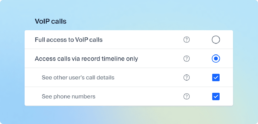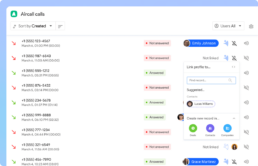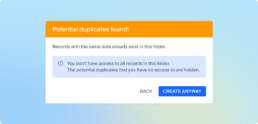Nethunt CRM Review

"NetHunt CRM excels in CRM solutions with its unmatched Gmail integration! Watch your email clients transformed into a productivity powerhouse, revolutionizing your customer interactions and boosting business success."
- Product Features
- Case Management
- Contact Manager
- CRM (Customer Relationship Management)
- CRM & Sales Dashboards
- CRM & Sales Reports
- CRM Analytics
- Customer Management
- Customer Support
- Developer API
- Email Integration
- Email Templates
- Lead Generation
- Mass Email
- Sales Forecasting
- Sales Tracking
- Opportunity Management
Amount of users
1+
Training/Documentation
Online Support
Mobile Access
- Screenshots
- Review
What is NetHunt CRM?
NetHunt CRM is a cloud-based customer relationship management solution built natively for Google Workspace. It transforms Gmail into a centralized CRM hub, letting teams manage leads, automate workflows, and streamline communication without leaving their inbox. Designed for sales-driven teams, it supports omnichannel communication—including email, social, and messaging apps—giving businesses a unified view of customer interactions.
📞 New VoIP Integration with Aircall
NetHunt CRM now integrates with Aircall, enabling users to manage calls directly from within the CRM. This new integration further blurs the lines between communication and sales operations by introducing:
-
Auto-creation of contacts from Aircall call logs
-
Workflow triggers based on call events
-
Macros that pull call details into automations
-
Caller identification within the Aircall Workspace, showing linked CRM records
-
Automatic logging of call comments back into NetHunt
For sales teams heavily reliant on voice communication, this integration reduces context switching and improves efficiency across the board.
Smarter Duplicate Detection
A much-requested enhancement now notifies users—even those with restricted access permissions—when attempting to add duplicate records. While the full record isn’t revealed, the system flags potential duplication, helping to:
-
Prevent duplicate contacts and leads
-
Maintain cleaner databases, even with restricted setups
-
Minimize lead conflicts between team members
This smart duplicate detection improves both data hygiene and inter-rep coordination.
💬 Messenger Speed Boosts
Speed enhancements have been rolled out to integrated messenger platforms like WhatsApp, Facebook Messenger, and Telegram. These improvements are especially noticeable for high-volume teams, with messages now loading and syncing faster—resulting in smoother real-time communication.
⚙️ Workflow Stability Improvements
Running thousands of workflows at once? NetHunt CRM now ensures those automations execute more efficiently and independently, with no negative impact on other workspaces. This makes the platform more stable for power users and larger organizations managing complex multi-branch automations.
🎯 Pro Tips: More Accurate Forecasting with NetHunt
During a recent webinar, the NetHunt team shared some valuable tips to improve sales forecasting. These advanced techniques make it easier to track deal quality, forecast revenue accurately, and coach teams effectively.
Weighted Revenue for Realistic Pipeline Insights
Creating a “Weighted Revenue” field allows managers to forecast based on the probability of a deal closing:
-
Add a formula field: Estimated Deal Amount × Probability of Closing
-
Example: A $10,000 deal with 70% probability = $7,000 weighted revenue
-
Apply this view to pipeline summaries for a realistic revenue snapshot
Actual vs. Estimated Fields for Forecast Accuracy
To compare forecasts with actual results, add accuracy fields:
-
“Actual Deal Amount” and “Actual Close Date” fields
-
“Amount Accuracy” formula:
(Actual - Estimated) / Estimated * 100 -
“Close Date Accuracy” formula:
Actual Close Date - Estimated Close Date
These help pinpoint overestimations and provide clear opportunities for coaching and refining forecasts.
What’s New in NetHunt CRM?
NetHunt CRM continues to evolve with updates that improve flexibility, privacy, and productivity for growing teams. Recent additions include:
✅ Facebook Messenger Integration
NetHunt CRM now supports Facebook Messenger, expanding its omnichannel reach. Teams can:
-
Chat with leads in real time
-
Trigger workflows from incoming messages
-
Assign and manage chats in the Chats section
-
Sync DMs, post comments, and story replies
-
Apply permissions for controlled access
📌 Note: Only public Facebook Pages can be connected.
✅ New VoIP Permissions
New granular controls let managers restrict VoIP access:
-
Call logs can be hidden based on CRM record permissions
-
Notes, recordings, and phone numbers can be masked
-
Useful for privacy compliance and multi-team security
✅ Chat Trigger Refinements
Chat-based workflow triggers now activate only with new incoming messages, avoiding false automation triggers and enhancing workflow reliability.
✅ Improved Search Capabilities
Users can now paste full URLs into the search bar, and NetHunt CRM will intelligently identify and match the correct fields—saving time during record lookups.
NetHunt CRM Pricing
NetHunt follows a tiered pricing model with monthly and annual billing. Custom plans are available for startups and enterprise clients.
| Plan | Price | Key Features |
|---|---|---|
| Basic | $30/user/month | Core CRM tools, Gmail integration, 1 messenger account, basic support |
| Basic Plus | $42/user/month | Adds WhatsApp, personal messengers, mass email campaigns |
| Business | $60/user/month | Adds automation, email sequences, LinkedIn/VoIP, API access |
| Business Plus | $84/user/month | Adds advanced automation, no branding on forms |
| Advanced | $120/user/month | Unlimited automation, API usage, folders, messenger accounts |
NetHunt CRM Pros
-
Native Gmail Integration: CRM tools live directly in your inbox
-
Cross-Team Collaboration: Shared tasks, calendars, notes, and reminders
-
Streamlined Lead Capture: From Gmail and LinkedIn with duplicate prevention
-
User-Friendly Interface: Easy to learn and navigate
-
Highly Responsive Support: Known for fast, effective help
-
Omnichannel Chat Support: Including WhatsApp, Instagram, Facebook Messenger, and more
-
Smarter Automations & Forecasting: New forecasting tools for deeper insights
NetHunt CRM Cons
-
Learning Curve: Some advanced automations require setup assistance
-
Advanced Analytics Locked to Higher Plans
-
Strict Workflow Triggers: Requires careful setup to avoid misfires
-
No Free Plan
-
API Access Limited by Plan
Core Features Snapshot
-
Lead & Contact Management
-
Sales Pipeline with Automation
-
Omnichannel Communication
-
Team Collaboration Tools
-
Reporting & Analytics
-
Workflow Automation
New Tips: Make the Most of Your Pipeline
📌 Customize Kanban Cards
Add key fields like Deal Priority, Manager, Probability to Close, and Days in Stage.
📌 Use Smart Views to Segment
Sort and track deals by close date, region, rep, handoff stage, and deal success rate.
These features help managers and reps prioritize high-value deals and stay proactive.
Who Uses NetHunt CRM?
NetHunt is popular with small to mid-sized businesses, particularly those using Google Workspace. Ideal for:
-
Digital Marketing Agencies
-
SaaS Startups
-
Consulting Firms
-
Gmail-Centric Sales Teams
Its flexible, tiered pricing and deep integrations make it a practical choice for growing teams that value automation and communication tools in one place.
Final Thoughts …
NetHunt CRM continues to sharpen its edge as a powerful, Gmail-native CRM built for modern sales teams. The new Aircall VoIP integration, smarter duplicate detection, and forecasting enhancements reflect its commitment to practical, user-focused innovation.
With omnichannel communication, better control over data access, and faster messenger syncing, NetHunt CRM is a top-tier solution for teams wanting a streamlined, collaborative, and highly automated sales process—without leaving Google Workspace.